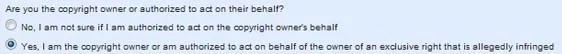FROM : http://www.bloggertricks.biz
In the previous post I explained about how to secure the
copyright of your blog and protect your blog content from content
thieves. I even concluded that following those precautions cannot avoid a
thief from copying your blog content and those precautions get you the
power of copyright owner thus helping you to take action on the content
thief and his blog. In this post we will study about the second case
that is taking the action on the infringed blog. Why I am representing
Google in this post means its the Google blogspot blogs that almost
involve in copyright infringements as blogger blogs are free to use. The
one with hosted or WordPress blogs doesn't involve in copying others
content after spending lot of money for hosting, domain, etc. So the
more number of content thieves are residing at Google blogger blogs.
This tutorial not only helps you in reporting copyright violation
related to Google blogger but also helps you in reporting copyright
infringement related to other Google products too like YouTube, Gmail,
Google+,
Orkut, etc. All you need to have is the copyright ownership of the
content you are claiming at. You must not make false attempts. Make sure
to verify whether the content thief abide to the license terms of your
blog or not and then take further step on reporting DMCA notice on him
which I am going to explain in this post. Before filing a DMCA complaint
on any blog, it is recommended that you contact him via his email Id,
contact page of his blog, etc., and kindly request him to remove the
copied content to avoid being in trouble and if the response by him was
negative then move with further step on reporting copyright violation
to Google.
One more thing I wish to make clear is, suppose he is using any hosting
service, free hosting service for his blog rather than the blogger
hosting then you need to write a DMCA notice letter to the hosting
service provider mentioning the clear details on what is being infringed
and where can be the original and infringement content found on web.
You can get to know the hosting provider using some sort of whois tools
found on web, just Google it. So I am going to explain about reporting
copyright infringement on a Google blogger blog which takes most of the
chances.
Plagiarism Fight Series
Protect your Blog content
Report copyright infringement to Google
Launching DMCA take down on a blog
Use Tynt to get backlinks from Content Thieves
Disable right click on Blogger blogs
Reporting Copyright Infringement to Google Blogger
2. The cycle starts here. Choose the Google service you want to report.
3. Specify nature of your request and choose yes if you are sure about your copyright ownership.
4. Proceed with Yes and choose the type of work which is infringed.
5. A link to a online DMCA notice form [form related to your above
specifications] will appear at the last line of the page, click on it.
Online DMCA notice form
6. In the contact information section, enter your name, full legal name, your Email Id and your residence.
7. In 'Your copyrighted work' section,
- Enter the Url of your original blog posts one by one.
- Clearly specify what is being infringed in the 'identify and describe the copyrighted work' box,
For Ex:-
"The above specified blog posts of my blog is infringed by the text
excerpted on the site http://contentthief.blogspot.com .. I kindly
request the Blogger DMCA team to take appropriate action on this blog."
8. In the location of allegedly infringing material column, specify the
exact Urls of the copies of your blog posts i.e., Url of the copied blog
posts one by one.
9. Under the Sworn Statements, check the two sworn.
10. In signature column, specify the date you are filing this complaint and enter your full name in signature box.
11. Finally submit your complaint.
Copyright Infringement notice confirmation mail
12. You will receive a confirmation mail like this.
Content took down
13. Once after Google verifies and process your DMCA complaint, you will
receive a content took down mail like this and your infringed blog
content no longer appears on those Urls.
Additional Note
Click on the images to expand it. It usually takes around 1-2 days to
process your application. You can report maximum Urls at a same time and
in a single application. Last week i had planned a
plagiarism fight day
and took down around 50 blog posts and a complete blogspot blog without
contacting any admin of those blogs. Being the copyright owner of my
blog, Google DMCA team processed 100% of my requests. Hope I have
explained the process very clearly in this blog post and if you still
face any issue at any moment, feel free to contact me via comment
section here and I am always here for quick help on it. Take care pals
:).
SOURCE : http://www.bloggertricks.biz/2012/08/report-copyright-infringement.html